JMeter supports a variety of test cases for performance testing.
The following are some of the types of test cases that can be created in JMeter:
Load Testing: This type of test case is used to simulate a large number of users accessing an application simultaneously. The aim is to determine how well the application can handle the expected load and identify any performance issues.
Stress Testing: This type of test case is used to determine the application's ability to handle stress and identify the maximum number of users that can access the application at a given time.
Endurance Testing: This type of test case is used to determine how well the application performs under a sustained load over an extended period. The aim is to identify any performance issues that may occur over time, such as memory leaks or performance degradation.
Spike Testing: This type of test case is used to determine how well the application performs when there is a sudden increase in load. The aim is to identify any performance issues that may occur when there is a spike in user activity.
Distributed Testing: This type of test case is used to simulate a large number of users accessing an application from different geographic locations. The aim is to determine how well the application performs under different network conditions and identify any performance issues.
To create test cases in JMeter, follow these steps:
- Open JMeter and create a new Test Plan.
- Add a Thread Group to the Test Plan.
- Add Samplers to the Thread Group to simulate different types of requests, such as HTTP requests or FTP requests.
- Configure the Samplers to send requests to the application you want to test, including specifying the parameters and data for each request.
- Add Listeners to the Thread Group to capture the results of the test, such as Aggregate Report or Graph Results.
- Configure the Listeners to display the data you want to see in the test results.
- Save the Test Plan and run it to execute the test cases.
When creating test cases in JMeter, it is important to ensure that the test scenarios are realistic and representative of real-world usage. This will help to identify any performance issues and provide meaningful results that can be used to improve the application's performance. It is also important to use appropriate load levels and pacing to simulate real-world usage and avoid overwhelming the application.


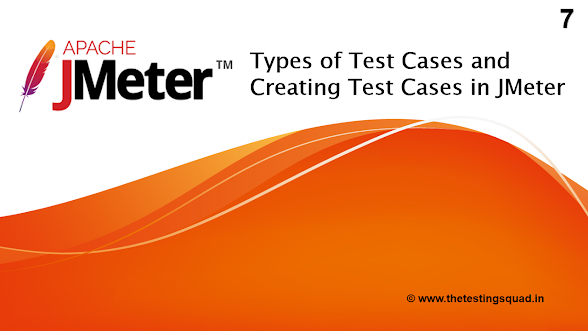
Post a Comment